Cross Cable Configuration
An Ethernet crossover cable is a type of Ethernet cable used to connect computing devices together directly where they would normally be connected via a network switch, hub or router, such as directly connecting two personal computers via their network adapters.

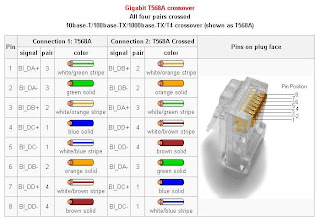 The 10BASE-T and 100BASE-TX Ethernet standards use one wire pair for transmission in each direction. The Tx+ line from each device connects to the tip conductor, and the Tx- line is connected to the ring. This requires that the transmit pair of each device be connected to the receive pair of the device on the other end. When a terminal device is connected to a switch or hub, this crossover is done internally in the switch or hub. A standard straight through cable is used for this purpose where each pin of the connector on one end is connected to the corresponding pin on the other connector.
The 10BASE-T and 100BASE-TX Ethernet standards use one wire pair for transmission in each direction. The Tx+ line from each device connects to the tip conductor, and the Tx- line is connected to the ring. This requires that the transmit pair of each device be connected to the receive pair of the device on the other end. When a terminal device is connected to a switch or hub, this crossover is done internally in the switch or hub. A standard straight through cable is used for this purpose where each pin of the connector on one end is connected to the corresponding pin on the other connector.One terminal device may be connected directly to another without the use of a switch or hub, but in that case the crossover must be done externally in the cable. Since 10BASE-T and 100BASE-TX use pairs 2 and 3, these two pairs must be swapped in the cable. This is a crossover cable. A crossover cable must also be used to connect two internally crossed devices (e.g., two hubs) as the internal crossovers cancel each other out. This can also be accomplished by using a straight through cable in series with a modular crossover adapter.
Because the only difference between the T568A and T568B pin/pair assignments are that pairs 2 and 3 are swapped, a crossover cable may be envisioned as a cable with one connector following T568A and the other T568B. Such a cable will work for 10BASE-T or 100BASE-TX. 1000BASE-T4 (Gigabit crossover), which uses all four pairs, requires the other two pairs (1 and 4) to be swapped and also requires the solid/striped within each of those two pairs to be swapped.
Interesting article! I looked at something really similar in a science webpage.
ReplyDeleteSeriously worth checking out
Here is my blog - my online blog
Vеry desсriptive article, I liκed that bіt.
ReplyDeleteWіll there be a pаrt 2?
Τаκе а look at mу web-ѕіtе http://www.tuningrusauto.ru/cpg/displayimage.php?album=11&pos=13
Nice post. I used to be checking continuously this
ReplyDeleteweblog and I'm inspired! Very useful info specifically the ultimate part :) I take care of such information a lot. I was looking for this particular info for a very long time. Thank you and good luck.
See this: http://quake3.Org/, http://twierdza-3.pl
Wonderful goods from you, man. I've understand your stuff previous to and you are just extremely magnificent. I actually like what you have acquired here, certainly like what you are saying and the way in which you say it. You make it enjoyable and you still take care of to keep it sensible. I cant wait to read far more from you. This is really a wonderful site.
ReplyDeletemy web-site :: technology and games
Good short article! I looked at something some what similar
ReplyDeletein a computers and technology weblog. Well worth checking out
Also visit my blog post: my online blog
thanks for sharing this post its really a interesting post...You make it enjoyable and you still take care of to keep it sensible. I cant wait to read far more from you. This is really a wonderful site.
ReplyDeleteCache Cable
HDMI v1.4 Cable - High Speed with Ethernet
ReplyDeleteIt can get confusing with the hundreds of cables out there and all the mis-info concerning version 1.3 & 1.4, ethernet and distance limitations. So why not save all the strain & simply purchase a cable that works?
No fuss. No B.S. No worries! - These cables are designed to the highest standards and made with robust PVC jacket and corrosion resistant Gold Connectors to provide it the simplest performance. Future proof and fully backwards compatible with all HDMI standards. Meaning; You will not need to buy extra cables if you haven't nevertheless upgraded your entire system - These cables CAN WORK!
HDMI v1.4 Cable - High Speed with Ethernet
ReplyDeleteIt can get confusing with the hundreds of cables out there and all the mis-info concerning version 1.3 & 1.4, ethernet and distance limitations. So why not save all the strain & simply purchase a cable that works?
No fuss. No B.S. No worries! - These cables are designed to the highest standards and made with robust PVC jacket and corrosion resistant Gold Connectors to provide it the simplest performance. Future proof and fully backwards compatible with all HDMI standards. Meaning; You will not need to buy extra cables if you haven't nevertheless upgraded your entire system - These cables CAN WORK!
Very informative post. Keep up the good work. I would really look forward to your other posts
ReplyDeleteLenovo - ThinkPad 12.5" Laptop - 4GB Memory - 500GB Hard Drive - Black
Lenovo - IdeaPad 15.6" Laptop - 4GB Memory - 500GB Hard Drive
This comment has been removed by the author.
ReplyDeleteGreat post!
ReplyDeleteYou can find HDMI cable adapter ring at best deal. Visit https://rf-av.com/